
Search is often people’s first means of finding products on eCommerce websites, but search is also frequently a user’s last resort when she hasn’t found what she was looking for on a site.
If you want to optimize your internal search for conversions, here are some things you can do:
Don’t hide the search bar
Homepage real estate is precious. In an attempt to squeeze in more content, many sites hit upon a seemingly clever idea: hide the search bar behind a search icon, and require users to click the icon to perform a search.
After all, if users really want to search, a simple click won’t stop them, right?
Wrong.

Search Usage (by week) Before and After Hiding Search Bar
The above graph shows the search usage on a popular e-commerce site before and after hiding their search bar. As you can see, the search volume fell by roughly 50%.
This is bad news for an e-commerce site. Research has shown that users who perform searches are 2-3 times more likely to convert, and also generate significantly more revenue than non-search users. In other words, more searches mean more money.
So if you’re thinking of hiding your search bar, resist the temptation. Instead, think about making it even more prominent and easy-to-use. Encouraging more of your users to search will generally increase revenue.
Don’t drop the ball on autocomplete
A slow, clunky or non-existent autocomplete kills conversions before your users even see a search results page.
If search is many users’ first impression of an eCommerce property, autocomplete is users’ first impression of a site’s search experience. Over the last decade, Google has trained online shoppers to expect instant, highly relevant search suggestions after typing just a single character.
But great autocomplete isn’t easy to get right. Sites may use primitive homegrown solutions, or rely on their legacy search vendor whose autocomplete offering isn’t a primary focus. Spell correction, keyword stemming and results optimization are incredibly difficult when a system needs to send responses in a fraction of a second.
What does this mean? Search experience on most eCommerce sites is at its worst where it matters the most: At the very beginning of your user’s interaction with the searchbox. If your autocomplete falls behind your search system’s functionality, you’re killing conversions before users ever see your search result pages.
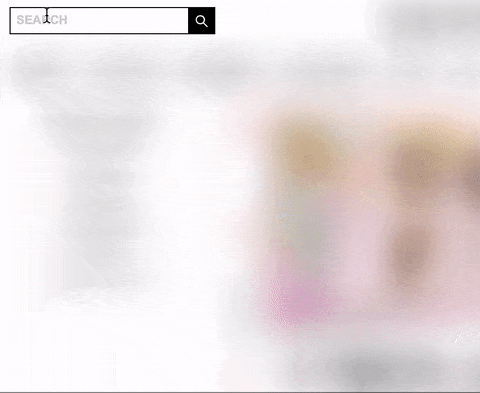
Don’t assume your users are perfect spellers
No really, don’t assume your users are perfect spellers!
A discussion of the many ways to frustrate your users with search wouldn’t be complete without addressing misspellings. That may sound easy, but it’s harder than it sounds. You’ll need to return results based on how a word sounds (not just how it’s spelled) and return good results when users press (or tap) the wrong letter accidentally, when they switch or entirely omit characters, and when spaces are left out or added where they shouldn’t be.
Unfortunately, many off-the-shelf systems don’t have the sophistication to catch all of these cases, and Solr, ElasticSearch and other search engines can leave major blindspots in this area if not implemented correctly. And even if your search pages have perfect typo-tolerance, you still have a golden opportunity to frustrate your users with poor spell correction…
While your search result pages may provide decent spell correction for some of the cases above, chances are your autocomplete won’t catch them. Most site search services are designed to serve search result pages in seconds; autocomplete results that need to be returned within tens of milliseconds are often second-rate.

Don’t limit your search to products
Instead, anticipate your customers’ needs by taking a holistic view of search in the customer journey.
The focus of product managers at eCommerce properties (and brand properties with a significant eCommerce play) is understandably on the products themselves. But a customer journey consists of more than a collection of product detail pages.
Online shoppers today expect search to return pages key to their journey: Retail locations, return policies and customer service numbers.
Failing to take a holistic view of search in customer journeys can turn off your users, decrease customer satisfaction and increase support costs.
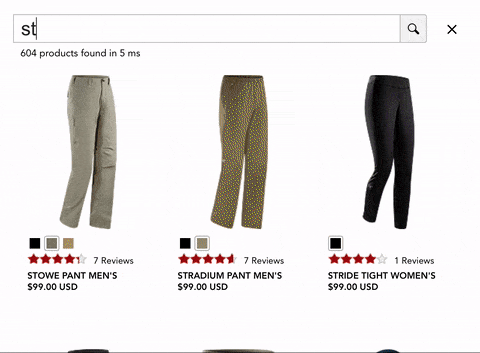
Want to learn more about optimizing e-commerce on-site search?
Site search users convert at twice the rate of other shoppers. So how can you improve shoppers’ experiences with your e-commerce search engine?
Learn more in this new report from Constructor.io’s co-founder and CEO, Eli Finkelshteyn:
